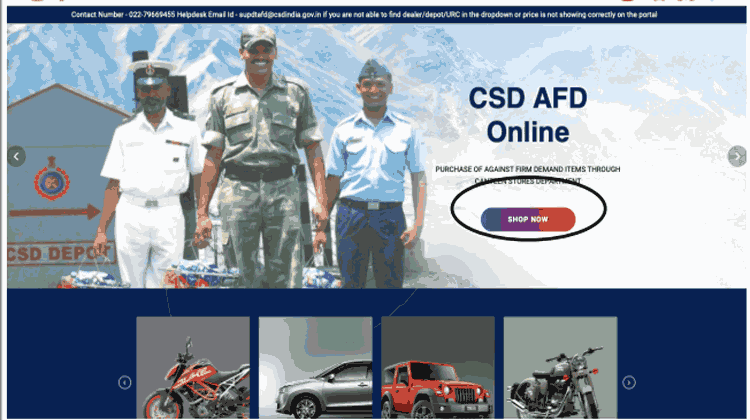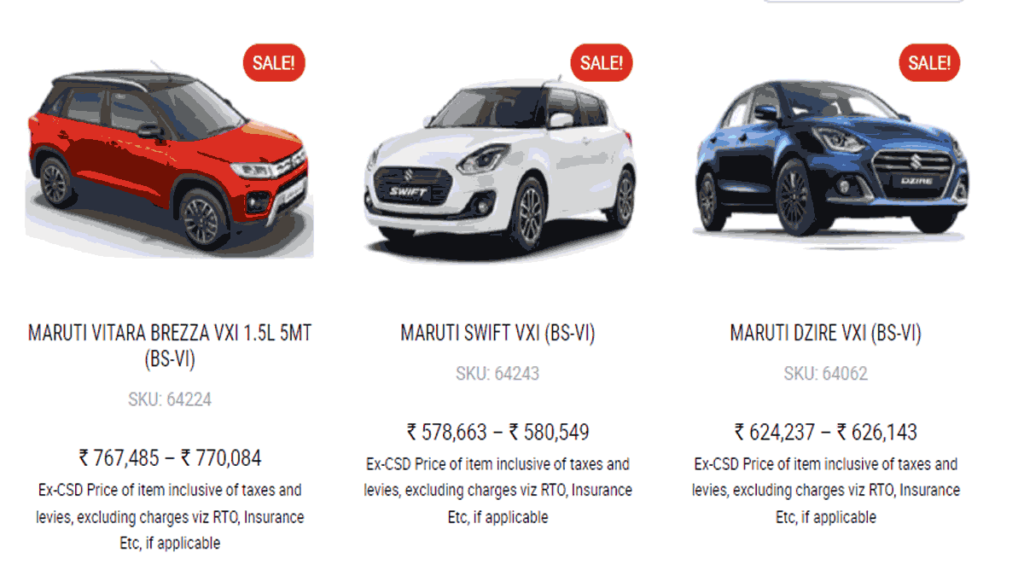Convenience at Your Fingertips: Introducing the CSD AFD Online Portal
The Ultimate Guide to CSD AFD Online Portal
Imagine being able to browse through thousands of products from the comfort of your own home. No more rushing to the CSD Canteen and waiting in long queues. With the newly launched CSD AFD Online Portal, shopping for AFD items has never been easier. Simply visit the official shopping portal of AFD CSD and register using your smart card to gain access.
The online portal offers a wide range of AFD-I items, including cars, washing machines, motorcycles, fridges, TVs, and more. Whether you’re a serving civil servant in the Armed Forces or a retiree, you can now conveniently purchase these items without stepping out of your home.
Quality Products at Affordable Prices
The CSD Canteen has always been a trusted source for Defence Personnel, Ex-Servicemen, and their families to purchase high-quality daily-use products at discounted prices. The online portal continues this tradition by offering over 4,000 branded and unbranded items. From small pins to luxury cars, the selection is vast and caters to diverse needs and preferences.
Since its establishment in 1948, the CSD Canteen has come a long way. What started as a limited selection of products has now expanded to include a wide array of items. This growth is a testament to our commitment to providing our valued customers with the best shopping experience.
Start Shopping Now
Don’t miss out on the convenience and savings offered by the CSD AFD Online Portal. Visit afd.csdindia.gov.in and register today to start browsing through our extensive collection of products. Whether you’re in need of household appliances, electronics, or even a new vehicle, you’ll find it all in one place.
At CSD AFD, we believe in making your shopping experience seamless and enjoyable. Say goodbye to long queues and crowded stores. Embrace the convenience of online shopping and let us bring top-quality products right to your doorstep.
AFD-I Items Galore
The CSD AFD Online Portal brings an extensive array of AFD-I items right to your fingertips. These include:
- Four-wheeler cars
- Two-wheeler bikes and scooters
- Washing machines
- Air conditioners
- Refrigerators
- LED televisions
- Microwave ovens
- And many more electronic white goods
All these items are readily available for purchase on the CSD AFD Online Portal, ensuring that you have access to the best products at your convenience.
CSD AFD Online Portal: Step-by-Step Guide
Welcome to the CSD AFD Online Portal, your one-stop destination for shopping at the CSD Canteen. With our easy-to-use online platform, you can conveniently browse and purchase a wide range of products. In this step-by-step guide, we will walk you through the process of registering and shopping on our portal.
Registering on the CSD AFD Online Portal
To begin your shopping journey, follow these simple steps to register:
Step 1: Visit our Official Website
Start by visiting our official website at https://afd.csdindia.gov.in
Step 2: Click on ‘SHOP NOW’
Once you’re on our website, click on the ‘SHOP NOW’ button to initiate the registration process.
Step 3: Create a New Account
If you are not a member yet, click on ‘Not a member yet? Register Now’ to create a new account.
Step 4: Enter Your Details
Enter your mobile number and click on ‘Send OTP’. Once you receive the OTP, enter it in the required field. Fill out the registration form with your details such as Name, Grocery Card ID, PAN number, etc. Then, click on the ‘Submit’ button.
Step 5: Complete Registration
After submitting your information, you will receive a message confirming your successful registration. You will be notified once your login has been approved by the admin.
Shopping on the CSD AFD Online Portal
Now that you’re registered, you can start enjoying the convenience of shopping on our online portal. Here’s what you need to do:
Step 1: Account Approval
After your registration has been approved, you will receive an email notification. Follow the instructions in the email to proceed.
Step 2: Enter OTP
Upon clicking the link in the email, you will be prompted to enter the OTP that was sent to your mobile phone. Enter the OTP to verify your account.
Step 3: Start Shopping
Once you’ve successfully entered the OTP, you’re ready to shop! Browse our wide range of products and add them to your cart. Proceed to checkout and choose your preferred payment method.
Password Recovery
If you ever forget your password, don’t worry! Follow these simple steps to reset it:
Step 1: Lost Your Password?
Go to the login page and click on ‘Lost your password?’
Step 2: Password Reset Link
Enter your registered email address and click on ‘Submit’. You will receive an email with a password reset link.
Step 3: Create a New Password
Open the email and click on the provided link. You will be redirected to a page where you can enter a new password.
Conclusion
With the user-friendly CSD AFD Online Portal, shopping at the CSD Canteen has never been easier. Registering and shopping on our platform is a breeze, allowing you to conveniently access a wide range of products. Experience the joy of hassle-free shopping today!